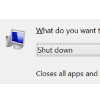Change Pages in Your Browser for the Perfect Screenshot
When I need to change the text on a web page to match the scenario I’m documenting, I use browser developer tools to modify the text for my screenshot. For example, let’s change the Azure portal signed-in user and domain from to Using Browser Developer Tools to Change Page Content I used Microsoft Edge in … Read moreChange Pages in Your Browser for the Perfect Screenshot