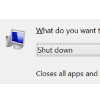It seems inevitable. At some point, you get into a situation where you need to shutdown Windows without a display or a mouse. Maybe your laptop screen has failed or your display driver is problematic. Or perhaps, you need to drive some automation to shutdown Windows. This little trick will allow you to shutdown Windows XP, Vista, 7, 8, 8.1, and Windows 10 from the keyboard.
 +d, Alt+F4, Enter Method
+d, Alt+F4, Enter Method
This method works on Windows XP, Vista, 7, 8, 8.1, and 10. I prefer this method since it works on the most versions of Windows. Here’s how this method works.
- The Window Key+d shortcut displays the desktop.
- The Alt+F4 shortcut closes the active window. In this case, since the active window is the desktop, you will get the Shut Down Windows dialog.

- The default option is to shut down. Therefore, you can press the Enter key to shut down Windows.
 +x, u, u Method
+x, u, u Method
This method only works on Windows 8 or greater. It requires the Start shortcut menu that was introduced in Windows 8. Here’s how this method works.