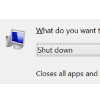How to Shutdown Windows with Your Eyes Closed
It seems inevitable. At some point, you get into a situation where you need to shutdown Windows without a display or a mouse. Maybe your laptop screen has failed or your display driver is problematic. Or perhaps, you need to drive some automation to shutdown Windows. This little trick will allow you to shutdown Windows … Read moreHow to Shutdown Windows with Your Eyes Closed